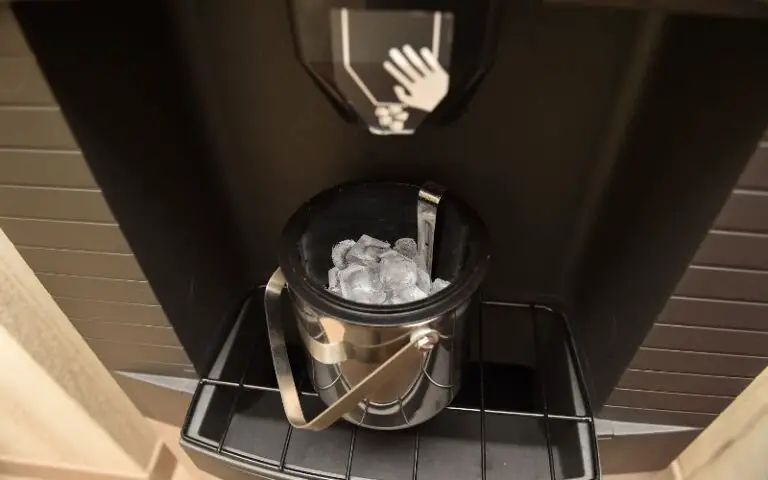6 Reasons Your LG Dishwasher Stops Mid Cycle!
LG dishwashers are one of the most efficient dishwashers in the market today. Like other dishwashers, they run their operations quickly, leaving your dishes clean.
However, these dishwashers can develop faults like other appliances and stop working. While this is frustrating, it is worse when it happens mid-cycle.
When this happens, your first response might be to call a technician. But you can save money on diagnostics and repair if the problem is minor and does not require expertise.
There are many reasons why your LG dishwasher stops mid-cycle. It could be due to a faulty door latch, thermal fuse, or water inlet valve. The problem could also be more complex, like a defective motor, fans, or the electrical board. You can fix most of these problems by replacing the faulty part.
Why Does My LG Dishwasher Stop Mid-Cycle?

The following are some reasons why your LG dishwasher stops mid-cycle and how to fix the problems.
#1. Faulty Thermal Fuse
The thermal fuse of a dishwasher is the component that helps to regulate the water temperature. The hot water helps to dry dishes faster in a cycle.
So, a functional thermostat helps to monitor the temperature. This way, the water does not get so hot that it burns down other vital components.
When the thermostat in your dishwasher goes bad, the heating component will not work as required. This prevents the flow of hot water, which will make your appliance stop working.
You can use a multimeter to check if your thermostat receives any electrical current. If it does not, you will have to replace it with the following steps:
- Disconnect the dishwasher from the power source.
- Open the control panel to gain access to the thermostat by unscrewing it.
- Check the thermostat with a multimeter to confirm no current.
- Remove the old thermostat and replace it with the new one (you can test this new one with the multimeter).
- Replace all screws and fit the control panel back.
- Turn on the power source and confirm that it works.
#2. Faulty Electrical Control Board
If your dishwasher stops mid-cycle and goes off, the problem might be with the electronic control board.
The control board is responsible for all the dishwasher functions and is a complex component.
You can replace this component with the following steps:
- Disconnect your dishwasher from the power source.
- Unscrew the control panel and remove the thermal fuse.
- Detach the connectors.
- Press the tabs that hold the control board in place.
- Remove the defective control board and replace it with the new one.
- Reattach the connectors and the thermal fuse.
- Fit the control panel back in place.
- Connect the dishwasher to power and run it to ensure it functions well.
#3. Defective Water Inlet Valve
The function of the water inlet valve is to provide water for cleaning dishes. However, this component can malfunction and cause water to leak on essential electrical components.
When this happens, it can blow up the thermostat or even affect the control board. As a result, you will need to replace the thermostat or other faulty parts.
However, it does not end there; you must replace the inlet valve to prevent a reoccurrence. It is best to call a technician to check and replace the valve.
#4. Faulty Fan Assembly
The fan assembly is necessary to facilitate the drying process in a wash cycle. If this assembly malfunctions, your dishwasher will stop operation.
One way to know if your fan is a faulty component is when you open the dishwasher, the dishes will still be wet. Another reason for a faulty fan assembly could be dirty or clogged fans.
Open up the fans and clean or remove any clogging material in this case. If the fan is spoiled, you will have to replace it with the help of a technician.
#5. Faulty Motor Assembly
The motor pump of your dishwasher is another vital component. While some models have only one pump, there are usually two in a dishwasher – circulation and drain.
The circulation pump provides water pressure for cleaning the dishes. On the other hand, the drain pump helps to drain water out of the dishwasher after a wash cycle.
There are several symptoms associated with a faulty motor pump. These symptoms include a different noise which could be loud or silent, leaking, or a complete shutdown.
These circulation pump problems usually arise when the pump cannot provide enough water pressure to the dishwasher. On the other hand, drain problems happen when the machine does not drain properly.
Motor pumps vary from one dishwasher model to the other. And since it can be pretty complicated, you can replace the dishwasher motor.
#6. Dirty Clogged Filter
The filter is usually at the bottom of the dishwasher and helps to catch food particles left on dishes.
Over time, these particles will accumulate and prevent water from draining out of the appliance.
When this happens, you need to unclog and clean the filter with these steps:
- Unplug the dishwasher from the power
- Take out the filter and remove the solid particles.
- Wash out the filter with hot water and replace the filter.
Why Does My LG Dishwasher Stop Mid-Cycle While Lights Blink?
The following are different reasons why your appliance will stop mid-cycle and blink or flashlights.
#1. Door Latch
Your LG dishwasher is programmed not to work if the door is not closed correctly. However, you may have closed the door as you have always done.
In this case, your door latch may be faulty. When this happens, the alternative is to replace the latch.
You can replace the door latch with these steps:
- Disconnect the dishwasher from the power supply.
- Open the dishwasher door and remove all the screws on both sides to access the latch.
- Unscrew the control panel and remove the latch assembly
- Please take note of the position of the wires on the old latch (you can take pictures with your phone) and disconnect it.
- Connect the wires to the new latch precisely in their old position. Please do this to ensure your dishwasher works again.
- Replace all other components in reverse order of removal until they are all in place.
- Connect your dishwasher back to power and test it for a complete cycle to ensure it works properly.
#2. Error codes and Symbols
Some LG dishwasher models’ blinking lights accompany flashing error codes or symbols on the display area.
If you see flashing numbers, take note of them and refer to your owners’ manual. This manual will tell you how to troubleshoot the error or if you need to call for an expert technician.
This solution also applies to flashing symbols. Every symbol has a different meaning, whether they appear singly or combined.
Like with the error codes, take note of the symbol(s) and refer to your owners’ manual.
#3. Faulty Heating Element
If the heating element is defective, it can make your dishwasher light blink. You can test the heating element with a multimeter to confirm if it needs replacement.
Below is a table summarizing common reasons why your dishwasher stops mid-cycle and possible solutions.
| Dishwasher Problem | Solution |
|---|---|
| Faulty thermal fuse | Test and replace the thermal fuse |
| Faulty electrical control board | Replace control board, call technician |
| Defective water inlet valve | Call a technician |
| Faulty fan assembly | Clean fans or replace faulty fans |
| Faulty motor assembly | Replace faulty pumps |
| Dirty, clogged filter | Clean out filters properly |
| Faulty door latch | Close the dishwasher door properly, and replace faulty latches. |
| Error codes and symbols | Check the owners’ manual and reset your appliance |
How Do I Reset My LG Dishwasher?
Most times, you must reset your dishwasher, especially when you have error codes that do not go away.
Doing this will take care of the glitches and help your dishwasher run properly again. Resetting your appliance should be the first thing you do when your dishwasher develops faults.
There is no specific reset button on an LG dishwasher. Regardless, you can reset your dishwasher with the following steps:
- Press and hold down the power button for a few seconds.
- Disconnect your dishwasher from power for at least 10 seconds.
- Turn your appliance back on and run an empty cycle.
This resetting process is straightforward and will help care for minor defects.
Conclusion
Most reasons your dishwasher stops help prevent further damage to you (through electrocution) or the appliance.
If the diagnostic and repair processes are too complicated, ensure you call an expert technician.
Also, ensure you take necessary precautions when handling your dishwasher and other electrical appliances.